In the new version of the ZTE Smart Home App just released, programmers have added linkage capabilities to existing smart door locks and cameras! Do you not know the wit's partner has found?
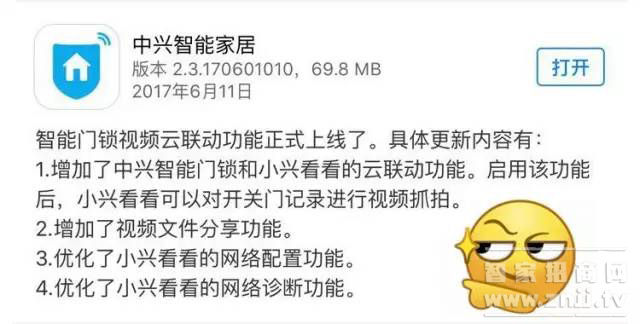
Here we teach you how to achieve smart door lock + camera linkage function: when the door is opened, the camera automatically goes to the specified direction, take a small video, and push information to remind.
ZTE intelligent door lock operation
step one
First of all, you have to have a ZTE smart camera and install ZTE smart door locks. Both must be connected to the APP in the same network and be online normally.

Click on the upper left corner of the ZTE Smart Home Home and select the smart home page.
On the smart lock homepage, click on the upper right corner to enter the door lock settings. At this time, you can see the "Link Camera - Not Set" option.

Step two
After clicking, you can see all the cameras bound to your current personal account: divided into cloud platform and card machine (in the figure, it is assumed that the user has 5 cameras), then you can set them and smart door locks separately. Linkage.
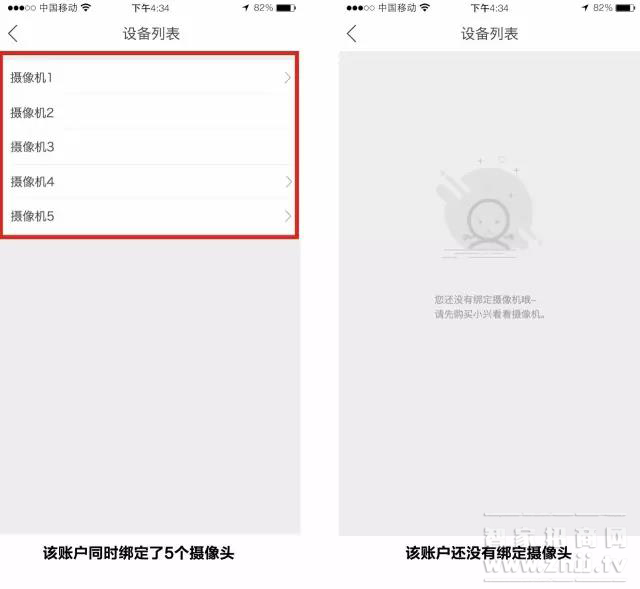
Select a camera, click to see the "current perspective" and "select perspective" two options.
Current perspective: It refers to the three fixed angles of view of the PTZ camera that have been set on the homepage of the camera. (Card machine has only one perspective)
Select perspective: Select one of the perspectives as linkage.
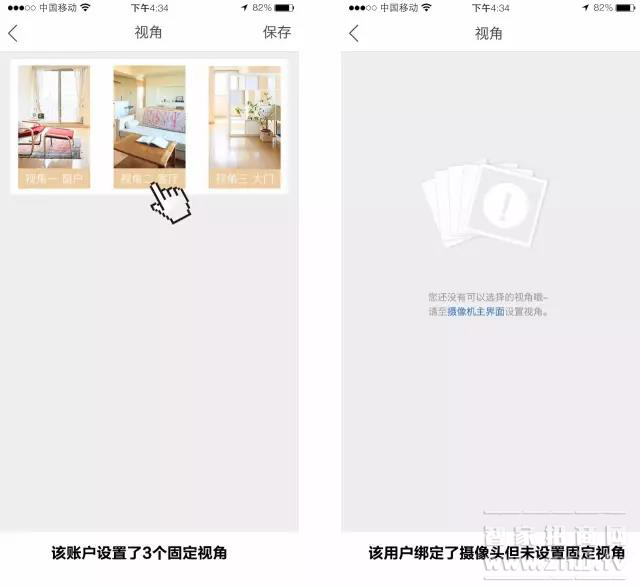
After saving, the linkage between the door lock and the camera can be realized.
Multiple cameras under the same account can be implemented one by one. Once the ZTE smart door lock is opened, each camera automatically rotates to a set fixed angle of view, and a small 10-second video is sent to the mobile phone. After shooting, the camera will return to its original position.
Step three
At this time, you can see from the smart door lock homepage-opening record, each user opens the door to record and shoot the small video.

Related video: ZTE smart door lock + Xiaoxing look at the camera linkage operation [HD video]
ZTE Smart Camera Operation
It is also very simple to realize the functions of the ZTE intelligent camera. Just a few steps, set a fixed viewing angle and start linkage, you can easily wake the ZTE intelligent camera!
1, school time, Dabao should be home soon. Drops, APP prompted someone to open the fingerprint?
Click the APP push message, immediately see the 10 seconds of small video coming from the camera facing the gate to see who is coming home?
2. On the morning of the weekend, when you haven’t woken up, you’ll receive a mobile phone APP to inform someone about the door opening. Isn’t my parents’ morning back in the morning?
Click on the APP push message to see the video taken by the camera facing the gate, while the second camera facing the living room can also see if someone is at home.
WIFI Smart Lock (http://zns.znjj.tv)-Professional smart lock agent joining website, providing the industry's most comprehensive intelligent fingerprint password lock joining agent, smart lock product library, smart door lock price, smart lock brand , smart lock manufacturers Daquan information, welcome to browse online consulting.
Measuring Tape,Metric Tape Measure,Rolling Tape Measure,Metric Tape
SHANGQIU CHAOYUE MEASURING TOOLS CO., LTD , https://www.equipmentool.com