Second, set the corresponding communication parameters of the CNC system
1. The parameters and parameter values ​​that need to be set are as follows:
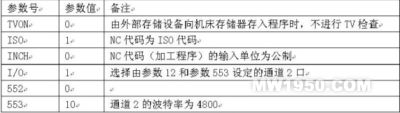
2, the setting of parameters
(1) Problems that need to be noted in parameter setting
The parameters can be set by the CRT/MDI operation panel. Since these parameters are usually not allowed to be modified, be sure to record and record the original data you want to modify before you modify it. Remember!
(2) The specific steps of parameter setting are as follows:
Select MDI mode → press function button DGNOS/PARAM → press the page key PAGE button until the CRT display setting parameter screen (“SETTING†screen) press the cursor movement button CURSOR button to point the cursor to PWE → press the number key “1†And the input button INPUT button, the P/S100 alarm will be displayed at this time, ignore it → press the page button PAGE button until the CRT displays the screen containing the parameters to be set, press the cursor movement button CURSOR button to move the cursor to be modified Parameter number position of data → Enter the parameter value with the data input key, press the INPUT button of the input key, input and display the parameter value → after modifying the corresponding parameters in order according to the above table, return to the setting parameter screen (“SETTING†screen), set Set PWE=0→power off and restart.
(3) Function of parameter setting
After the above parameters are set in the FANUC O-T system, the system is ready to communicate with the computer, that is, the communication parameters of the control system have been matched with the communication application generated earlier. Two-way data communication can be achieved through the following interface. In the state where a file is transferred to the machine, if the control system is set to the DNC receiving state, online machining is possible.

The focus of this case application process is how to maintain the communication protocol and parameter settings of the machine in the EdgeCAM communication wizard module and the communication parameters of the CNC system; thus, the data communication between the computer and the control system can be realized through the RS232 interface. And ensure the smooth flow of data communication.
Previous page
Compared with single-channel pipettes, multi-channel pipettes simplify all the tasks associated with microtiter plates that often occur in immunology, biochemistry, clinical diagnosis and food analysis. Multi-channel pipettes generally have 8 and 12 heads. The gun body can be rotated at 360°C, and each part can be disassembled and repaired separately. The lower half can be sterilized at 121°C. The dimpled housing ensures a firmer grip for the operator. Can be quickly calibrated.
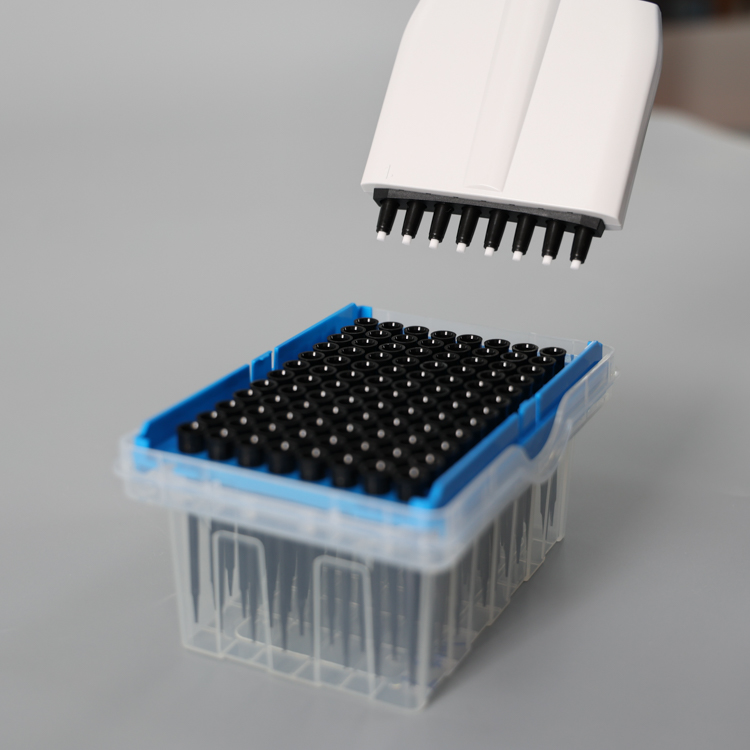
how to use multi channel pipette,best multi channel pipette,multi channel pipette for 384 well plate
Yong Yue Medical Technology(Kunshan) Co.,Ltd , https://www.yonyue-pcrtube.com